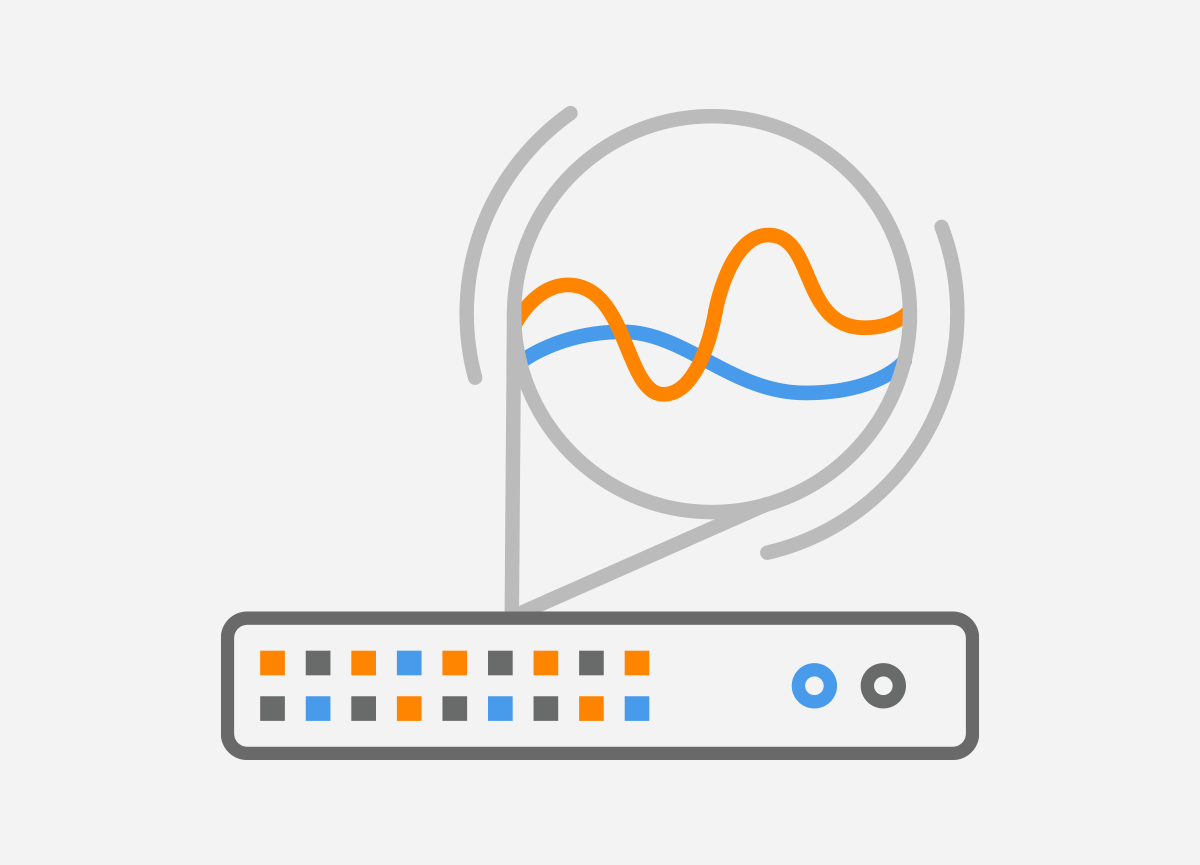Software repository #
Software installation and upgrade #
Installation: #
Red Hat Enterprise Linux 8 and 9:
dnf config-manager --enable repo PowerTools dnf install irp
Ubuntu Server:
apt-get update apt-get install irp
Upgrade to latest version: #
dnf upgrade "irp*"
Ubuntu:
apt-get update apt-get install --only-upgrade irp*
Downgrade to a specific version: #
dnf downgrade "irp*3.7*"
Check for available IRP versions:
apt-cache policy irp
Edit file /etc/apt/preferences.d/irp (refer to apt_preferences man page for package pinning) to pin desired version:
Package: irp irp-* Pin: version 3.9.0-RELEASE~build11806~trusty Pin-Priority: 1001
apt-get update apt-get upgrade irp