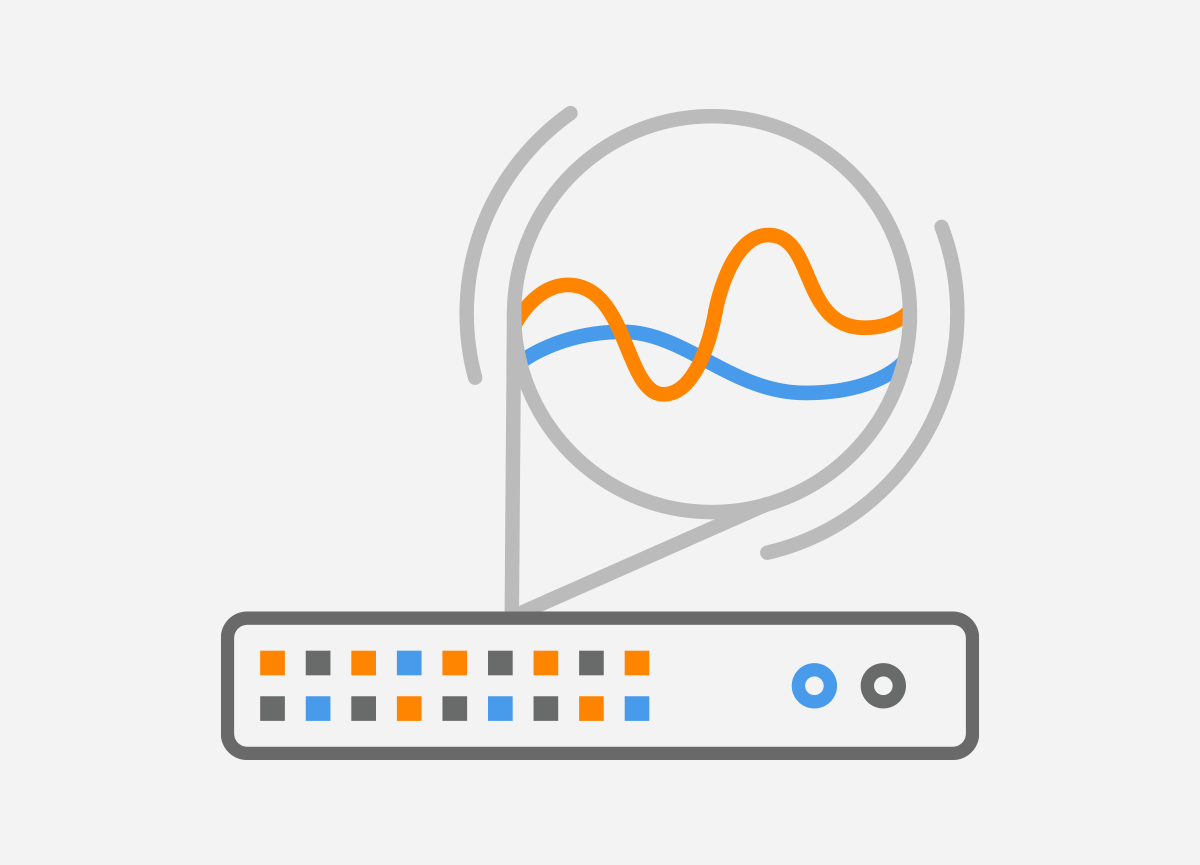IRP Lite100% FREE
Use the Intelligent Routing Platform functionality at zero cost
IRP Lite is well suited for budget-conscious Service Providers and Enterprises that are willing to start taking advantage of automated internet route optimization. It is 100% FREE and feature packed.
Noction IRP Lite includes
Automated route optimization based on network performance indicators such as latency and packet loss
A set of network/platform performance reports and graphs
Best effort technical support
Fill in the request form and we will contact you to arrange the deployment.
IRP Lite does have some limitations and restrictions that you should be aware of. Check out how the Free Edition compares to Noction IRP below.
Request IRP Lite
|
FEATURES & BENEFITS |
DETAILS |
NOCTION IRP Lite |
NOCTION IRP |
|
BGP Performance Optimization |
Packet loss reduction |
|
|
|
Latency reduction |
|
||
|
Congestion and outage detection |
|
|
|
|
Operational cost optimization |
Cost optimization |
|
|
|
Commit control |
|
|
|
|
Inbound commit control |
|
|
SEE THE FULL COMPARISON ▼
|
Types of supported providers |
Transit providers |
|
|
|
Partial providers |
|
|
|
|
Internet exchanges |
|
|
|
|
Circuit Issues Detection |
|
|
|
|
Remote-triggered Blackholing |
|
|
|
|
Geo Services |
|
|
|
|
Inbound Transiting Traffic Optimization |
|
|
|
|
Maximum number of providers |
3 |
Unlimited |
|
|
Traffic prioritization and routing policies |
Static routes |
Maximum 3 policies |
Unlimited |
|
Deny/allow traffic through specific providers |
|||
|
VIP Improvements |
|||
|
Flowspec policies |
Maximum 3 policies |
Unlimited |
|
|
PBR implementation by means of Flowspec policies |
|
|
|
|
Maximum number of simultaneous route improvements |
750 |
Unlimited |
|
|
Threat mitigation |
Maximum 3 rules |
Unlimited |
|
|
Network troubleshooting |
Traceroute |
|
|
|
Looking glass |
|
|
|
|
Whois |
|
|
|
|
Manual prefix probing |
|
|
|
|
Notifications |
|
|
|
|
SMS |
|
|
|
|
SNMP Traps |
|
|
|
|
Complete set of fully functional Reports and Graphs |
Bandwidth reports |
|
|
|
Performance improvement reports |
|
|
|
|
Data export |
|
|
|
|
Multiple Routing Domains |
|
|
|
|
API |
|
|
Please note that Noction IRP Lite users will receive Best Effort Technical Support. Below you can see how different is it from the 24/7 Technical Support.
|
TS Details |
Best Effort Technical Support |
24/7 Technical Support |
|
SLA |
|
|
|
Communication means |
Helpdesk |
Helpdesk and phone |
|
Proactive system monitoring |
|
|
Related Documentation
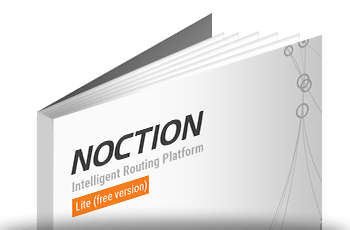
IRP Lite Documentation
The document provides detailed instructions on how to install, configure and use the platform along with a full list of configuration parameters.

IRP Lite Self-Deployment Guide
This guide provides all the necessary instructions and technical intricacies on how to install and configure Noction IRP Lite on your own.

IRP Lite Technical Requirements
This document provides the list of hardware and software requirements necessary in order to install Noction IRP Lite on the customer’s hardware.