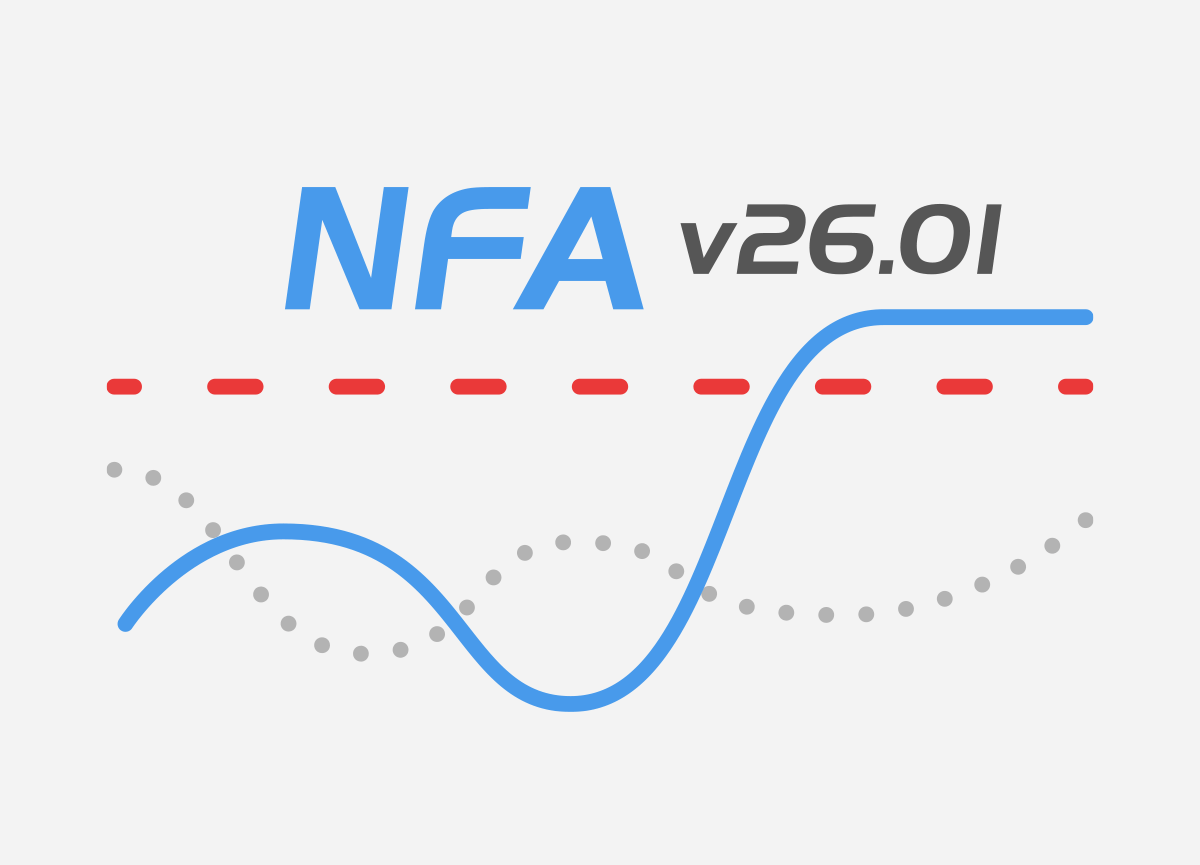The collector is one of NFA’s most important components. It receives, analyzes, and processes all traffic transiting the network and transfers data in a compatible mode to NFA Databases – MySQL and ClickHouse. It processes the most common types of Flow: NetFlow, sFlow, J-Flow, IPFIX, NetStream.
sFlow (6343 port) is a protocol designed for monitoring network, wireless and host devices. Developed by the sFlow. org Consortium, this protocol is supported by a wide range of network devices, as well as routing software and network solutions. sFlow, short for “sampled flow”, is an industry-standard for packet export at Layer 2 of the OSI model. It provides the means for exporting truncated packets, together with interface counters. It’s a packet sampling for an N number of packets with all required statistical information and expedited to the destination collector. The information details taken from the packet are the headers from Layer 3 and 4 and some information about the upper layers’ data only. For example, if the HTTP protocol is present, sFlow will guarantee data confidentiality since it will not extract the information from the packet and will not collect all network sessions.
NetFlow (2055 port) is an IP network statistics protocol developed by Cisco Systems, Inc. that offers the ability to collect IP session network traffic as it enters or exits an interface. By analyzing the data that is provided by NetFlow a network administrator can determine things such as the source and destination of traffic, class of service, and the cause of congestion. Juniper routers offer a similar feature called J-Flow which in its essence is the same Cisco NetFlow protocol.
Flow statistics are captured and stored in DB which NFA’s graphical interface subsequently offers to users as dashboards, charts, and reports with filtering, grouping, and aggregation functions.
Network devices should be first configured to forward Flow statistics to NFA in order for it to get the initial data to operate on. NFA listens to Flow stats on the default protocol ports. Flow ports can be changed from the Configuration Settings section of NFA’s Front End.
Set the frequency of Flow exports on network devices as frequently as possible. For best
results export intervals should be set to 1 min or even less.