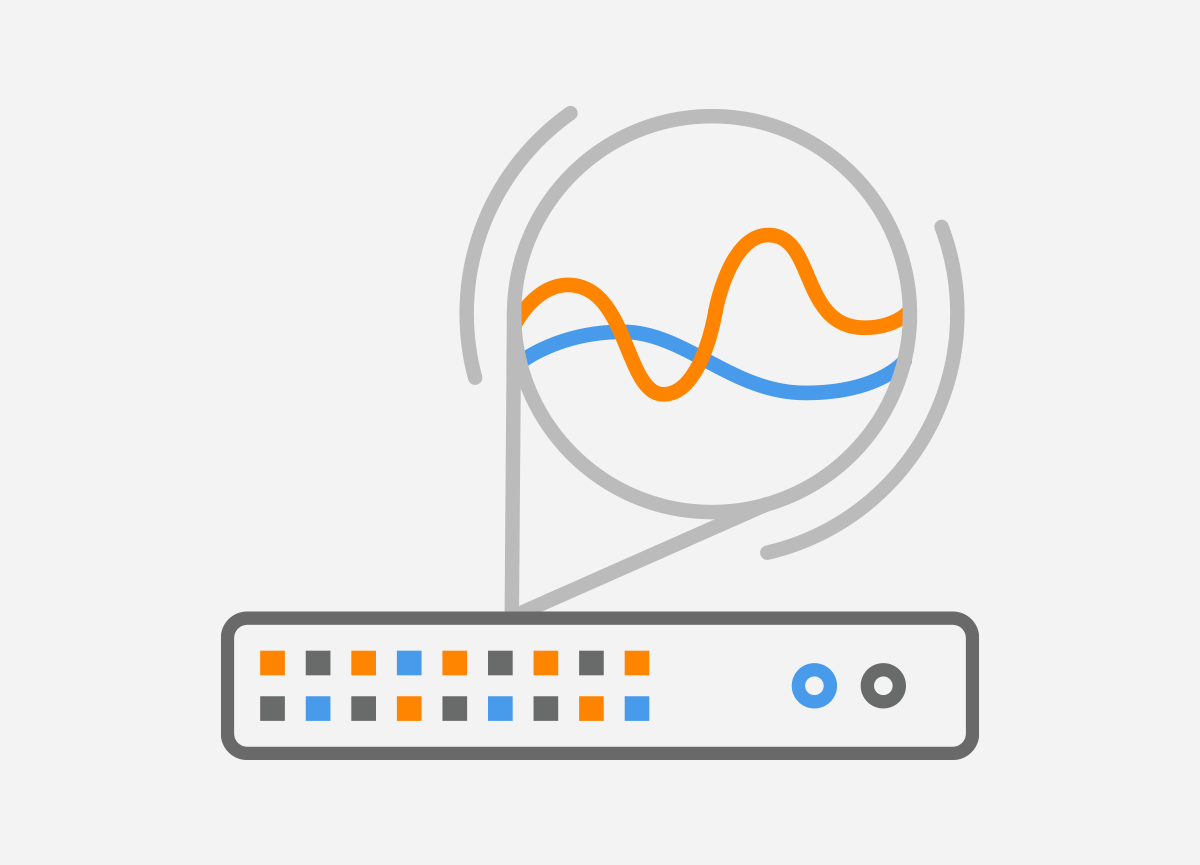NFA v 21.06 has just been released. The new version comes with Percentile Reporting, BGP Localpref and MED filtering, and a lot more. Here are some more details:
Percentile Reporting
95th percentile is a popular network calculation used for reporting and billing burstable network usage. It typically serves as a baseline for traffic utilization metering on a network. Starting with NFA v 21.06, percentile value calculation, be it for 95th or any other, is available for packets, octets, and flows.
Users can go to Data Explorer, click the % icon, specify the percentile they want NFA to calculate, add any filtering conditions, and hit the “Run Query” button. Note, NFA calculates the Xth percentile, where X is an integer between 1 and 100. The view can be saved as a widget and added to any dashboards.
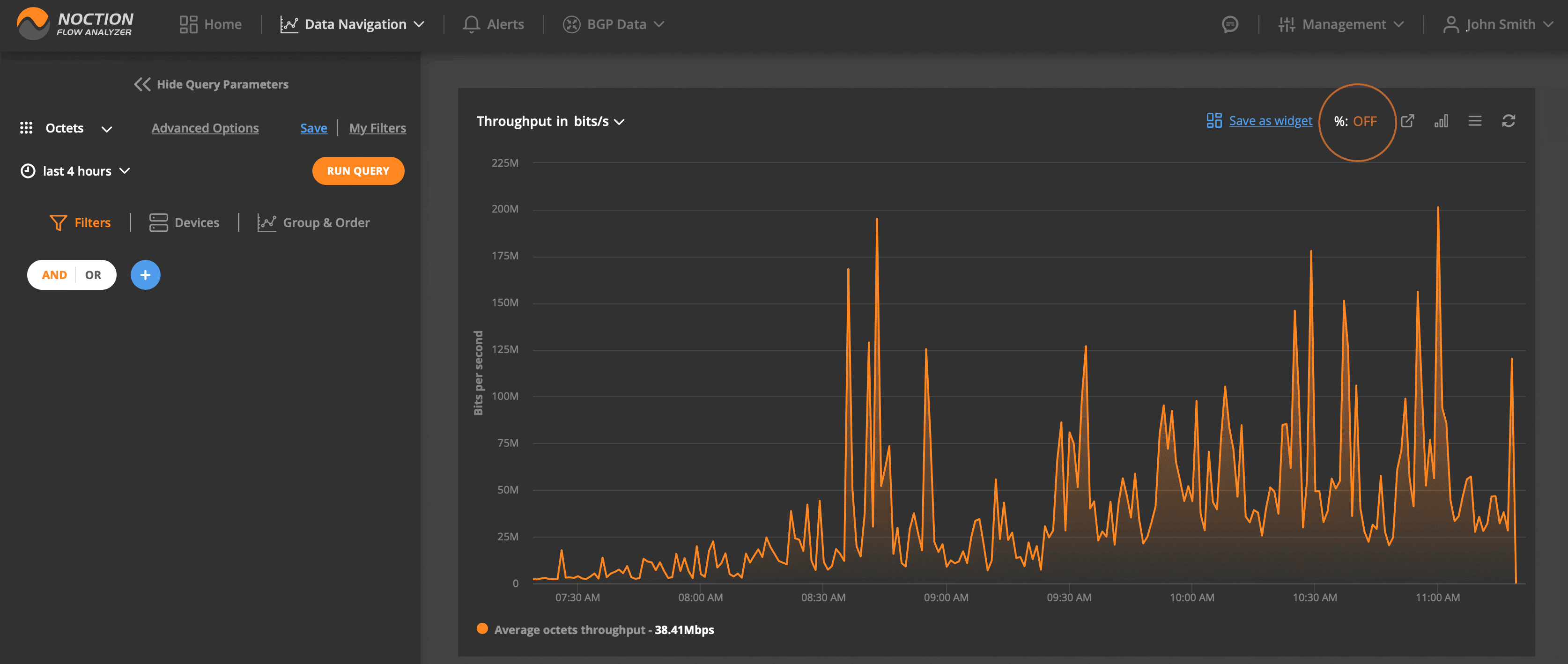
BGP Localpref and MED filtering and grouping options
NFA users with the configured devices exporting BGP data can now use the Localpref and MED filtering and grouping options in Data Explorer. These options can help immensely when monitoring traffic per a particular Autonomous System’s routing policies and decisions.
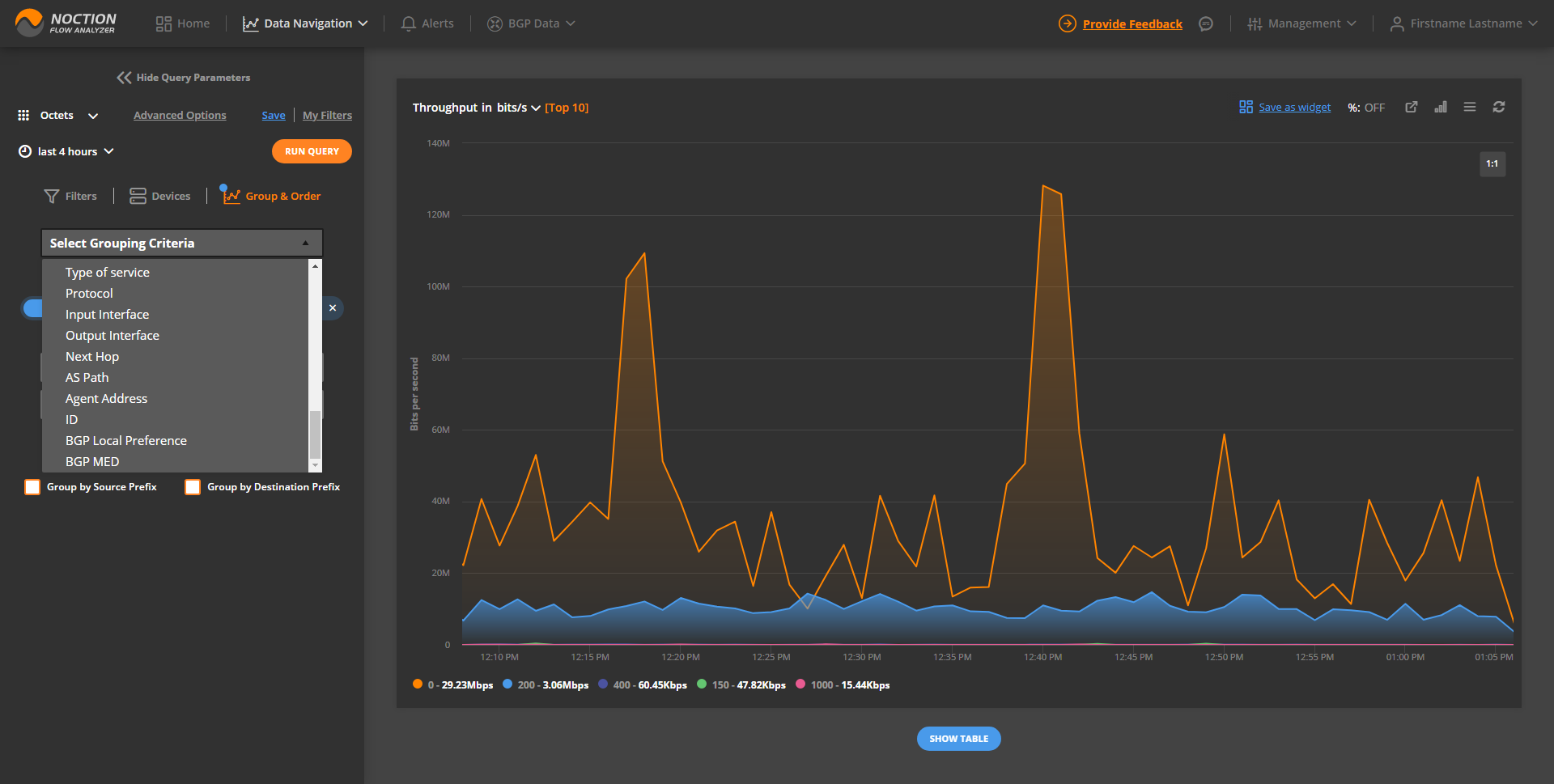
Welcome Wizard
A welcome wizard was added with this release. When installing NFA for the first time, a welcome wizard pops up on the screen. It showcases and guides you through the system, displaying the list of available NFA features and how they work. This makes the first-time user understand all the product capabilities & configuration procedures a lot easier and faster.
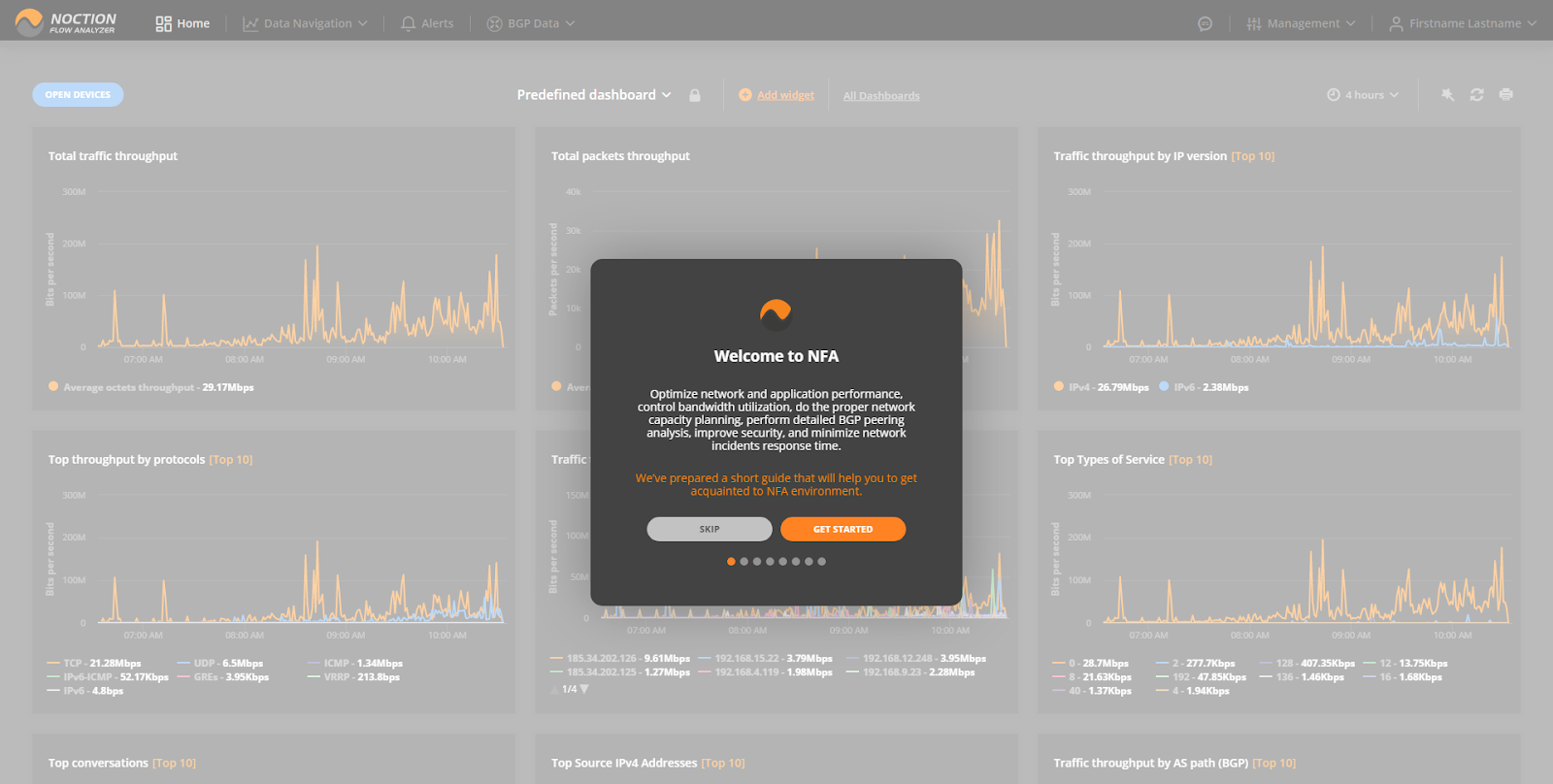
To check out and install the new NFA version, sign up for a FREE TRIAL today.