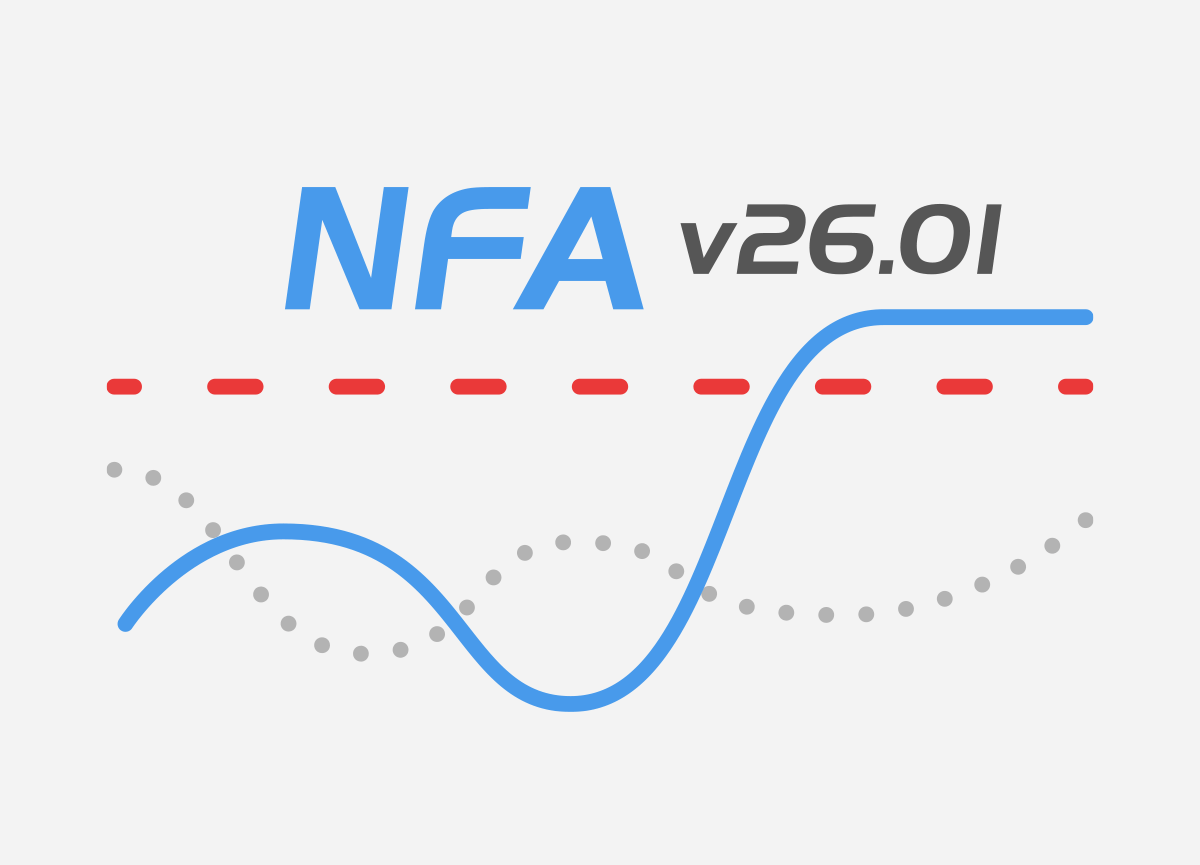NFA v 20.11 has just been released. The new version offers IP Prefix Grouping capability, BGP Community Filtering as well as the New Data export option.
IP Prefix Grouping
NFA users now have the option to group the results in Data Explorer by either all source and/or destination prefixes or specify the desired prefix sizes that the results should be grouped by. Hence this can help network administrators better understand the prefix-level traffic characteristics and enhance network performance management.
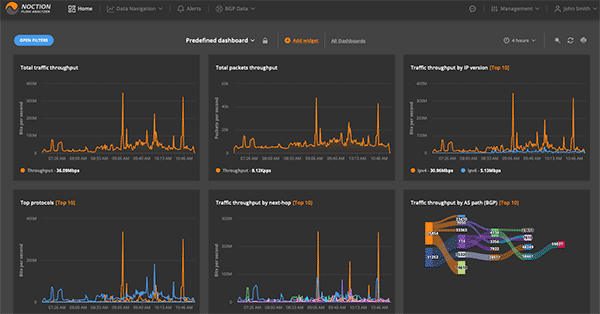
BGP Community Filtering
There are different reasons why network professionals use BGP communities. These can be for Informational purposes, to only tag an announcement, or actionable purposes, to do path prepending, change the local preference, or apply Remote Triggered Blackholing (RTBH) on a prefix. Keeping an eye on BGP communities therefore is of utmost importance and is now much easier to do in NFA.
We’ve added the BGP Community filter option. Users can go to BGP Data > BGP Report and introduce the BGP communities of interest as filters to drill down to the needed results.
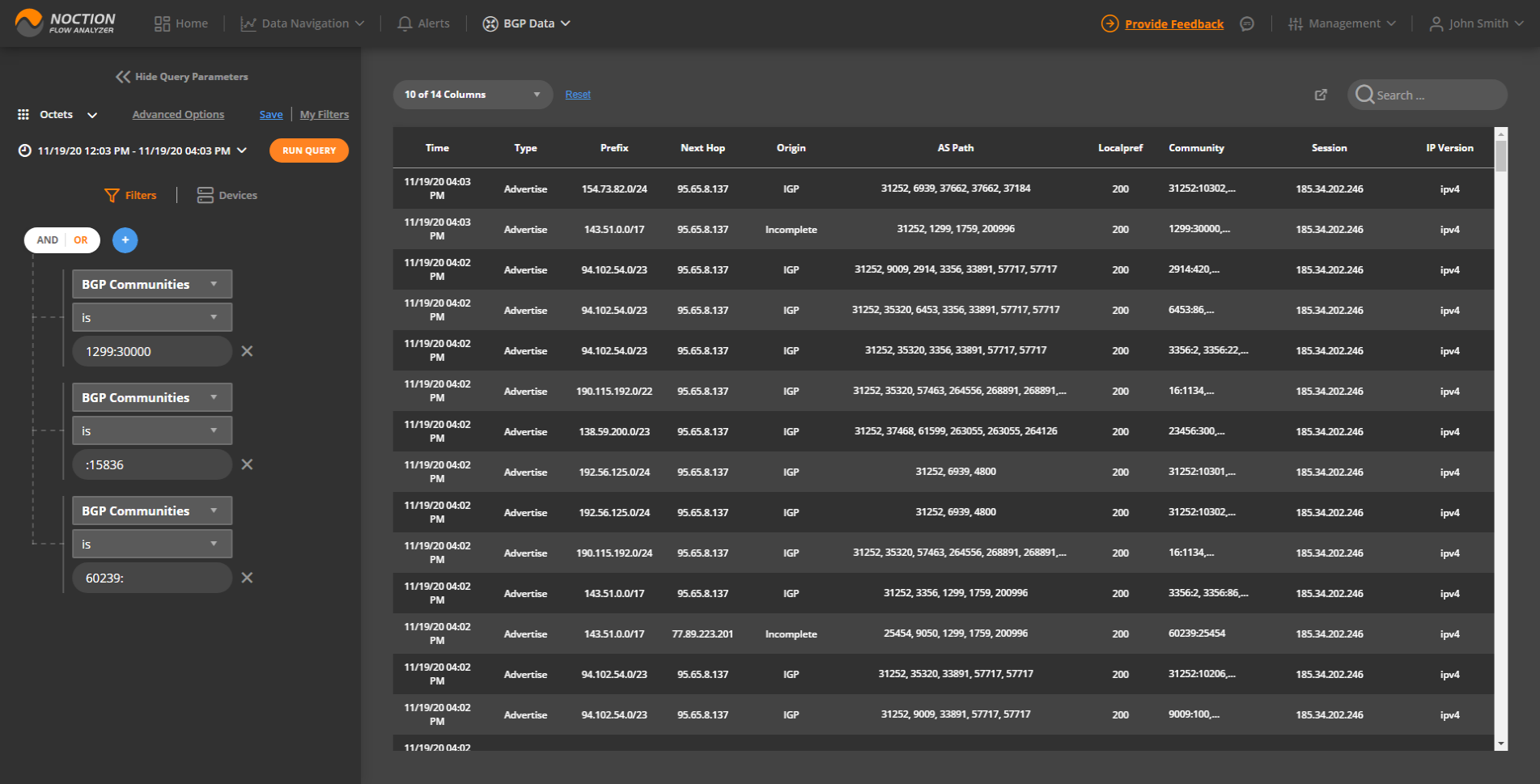
Other cool features and improvements include the option to export data in CSV format from Data Explorer, the ability to create and save custom widgets in advance, even when there is no traffic present that meets the filtering conditions (widgets created in advance will start presenting specific traffic when it gets collected), the new widget description field and more. The detailed changelog is available upon request.
Ready to try the shiny new Noction Flow Analyzer version?
We’d love to hear what you think about it –
just ping us at support@noction.com with any questions.